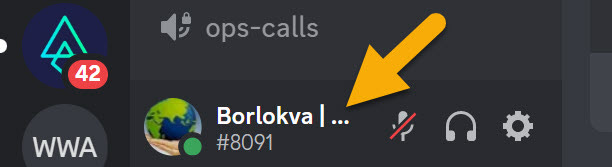What's Up with ChatGPT?
Web3 Academy DAO DOers Newsletter
What Is All the Excitement About Artificial Intelligence for Chatbots?
You’ve probably heard the buzz about artificial intelligence, chatbots, and, lately, a specific application called ChatGPT. If you’re like me, learning about this new technology is like opening a bag of potato chips. Once you start, you can't put it down.
Let’s take a closer look at what’s causing all the recent excitement… ChatGPT.
First of all, what is ChatGPT?
Wikipedia starts us out by saying, “ChatGPT (Generative Pre-trained Transformer) is a chatbot launched by OpenAI in November 2022. It is built on top of OpenAI's GPT-3.5 family of large language models and is fine-tuned with both supervised and reinforcement learning techniques.”
ChatGPT is a variant of the GPT (Generative Pre-training Transformer) language model specifically designed for chatbot applications. It is a type of artificial intelligence that can generate human-like text responses based on a given prompt. ChatGPT has been trained on a large dataset of human conversations, so it can mimic how people talk and respond to each other in natural language. It can be used to build chatbots that can carry on conversations with users in a natural and engaging way.
Potential Use Cases🤔
There are many potential use cases for chatbots built with ChatGPT or similar language models, including:
☎️Customer service: A chatbot built with ChatGPT could answer customer questions, resolve issues, and provide information about products and services.
💳E-commerce: A chatbot could assist with online shopping by helping customers find products, providing recommendations, and assisting with the checkout process.
📲Social media: A chatbot could manage social media accounts and respond to user comments and messages.
🚸Education: A chatbot could provide information and assistance to students, such as answering questions about coursework or providing study tips.
🗓️Personal assistants: A chatbot built with ChatGPT could be used as a personal assistant to help manage tasks and schedule appointments.
🎮Gaming: Chatbots could provide additional gameplay elements or facilitate communication between players in online games.
These are just a few examples, and the potential uses for chatbots are constantly evolving as technology improves.
So how does ChatGPT train chatbot applications?
To train a chatbot using ChatGPT, you first need to gather a large dataset of human conversations that the chatbot can use to learn how people communicate. This dataset would be used to "pre-train" the ChatGPT model, which means that the model would learn the patterns and structures of human language from the dataset.
Once the ChatGPT model has been pre-trained, you can fine-tune it for a specific chatbot application by providing it with additional training data that is relevant to the specific task you want the chatbot to perform. For example, suppose you wanted to build a chatbot to assist with customer service. In that case, you might provide the chatbot with a dataset of customer service interactions to fine-tune the model.
After the ChatGPT model has been fine-tuned, you can use it to generate text responses to user prompts. The chatbot will use the patterns and structures learned during training to generate responses similar to how a human might respond in the same situation.
ChatGPT Frees Up Human Time⏰
Language models like ChatGPT are the subject of much excitement in the field of artificial intelligence because of their ability to generate human-like text. These models can potentially revolutionize how we interact with computers and other devices and could be used to build a wide range of intelligent applications, such as chatbots, personal assistants, and more.
In addition, language models like ChatGPT have the potential to improve the efficiency of certain tasks and free up human time for more creative and strategic work. For example, a chatbot built with ChatGPT could be used to answer customer questions, allowing customer service representatives to focus on more complex issues.
Summary
Overall, the excitement around ChatGPT and other language models reflects the potential for these tools to transform how we work and interact with technology in the future.
It is difficult to predict exactly what ChatGPT and other language models will be able to do in the future, as the field of artificial intelligence is constantly evolving. However, these models will likely continue to improve and become more powerful over time.
Oh, by the way, I used ChatGPT for much of the content in this article. Since I am a writer, 😉 I just had to ask it. There is so much concern about copyrights, will we need to give credit to ChatGPT in the future? Interesting, right?
“As an AI language model, I do not hold any copyrights or intellectual property rights. You are free to use my responses as you see fit without the need to give credit. Please note that my responses are generated based on the information that was available to me at the time of my training, and I do not have the ability to update my knowledge or browse the internet.”
⚠️CAUTION: This application can be addictive. You ask one question… then another, and another. Then you get lost in the ionosphere.
DAO activities resume on 9 January!🚀
🕵🏼♀️Tip of the Week🕵🏼♀
Manage Your Online Discord Status
Did you have something come up that you need to be “away” from Discord but don’t want to log out? Sometimes, a project needs your full attention, or maybe you're just casually hanging out and chatting it up with friends and have an urgent phone call. Luckily Discord has four different online statuses that let you pick and choose how you appear to others and keep your focus intact in other places if you need it. Let’s see how to manage your online status.
Manual Status Override
Changing your status is as simple as left-clicking your user avatar, which you'll find in the lower-left corner of your main open window. Want to see what I mean? Let’s look.
Scroll over Online, and you'll see the status-picker menu pop up. You've got four options:
Online – You'll appear online with a green circle beside your avatar.
Idle – You can manually select idle in the pop-up menu.
Do Not Disturb (DnD) – This will show your avatar with a red circle and automatically mute any desktop notifications you'd typically receive.
Invisible – You will not appear online, but you will be online in Discord and have full access. People won’t know you’re there.
Make Your Custom Status
You can also create a custom status to personalize this status a bit further! Check out this guide for all you need to know about custom statuses.
Switch Accounts
If you have more than one Discord account, you can easily change to one of your other accounts by choosing Switch Accounts.
⚙️ Submit Articles and Announcements
Have something you want to share with the DAO? Submit news, updates, announcements, events, or your latest article by Friday each week for inclusion in that week’s newsletter.
Or, submit blog topic ideas to the Writer’s Guild.
📆Web3 Academy DAO Weekly Events🎯
Don’t forget the DAO’s weekly events! We need YOU to make the DAO successful.
🎯Monday:
DAO All-Hands Meeting 9:00 pm UTC / 4:00 pm EST
📓Tuesday:
Storytelling Mastermind Meeting 6:00 pm UTC / 1:00 pm EST
Community Mastermind 9:00 pm UTC / 4:00 pm EST
DAO Writer’s Guild Meeting 10:00 pm UTC / 5:00 pm EST
🎤Wednesday:
Web3 News Chat—Weekly Rollup Podcast Prep 4:00 pm UTC / 11 am EST
Wednesday Web3 Welcome—Community Meet-Up 5:00 pm UTC / 12 am EST
DAO Marketing Guild Meeting 10:00 pm UTC / 5:00 pm EST
🏖 Thursday:
Web3 Academy Sandbox Session 8:00 pm UTC / 3:00 pm EST
🤳Subscribe for DAO Events!
Subscribe to our calendars and keep up with what’s happening around Web3 Academy DAO and the Web3 Academy Community!
🐥 Follow Us on Twitter!
Please follow us on Twitter Web3 Academy DAO and our members contributing to this week’s newsletter—@CandyToyBoxYT1, @VanessaG, @Borlokva